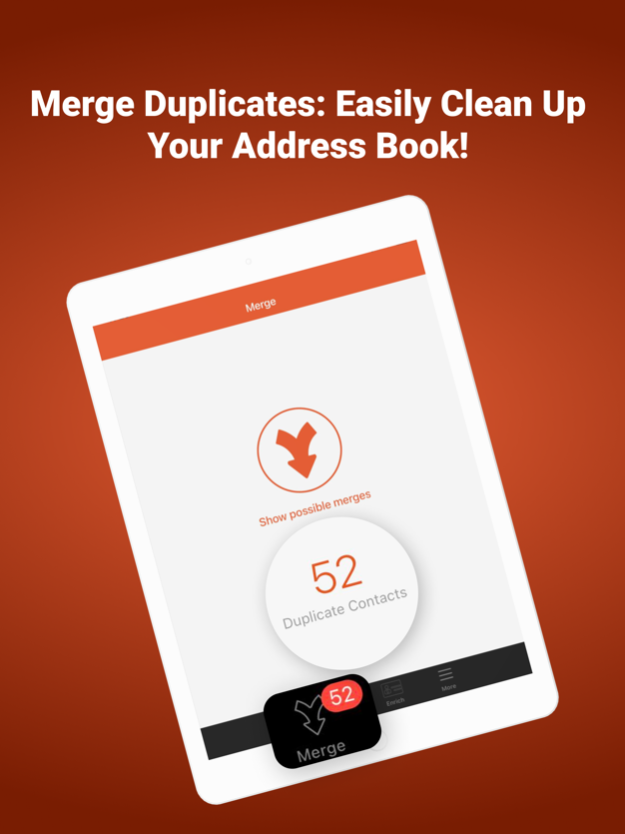Easy Cleaner. 16.2.2
Continue to app
Free Version
Publisher Description
- Add business information such as workplace and job title for each of your contacts with a single tap.
*****LOVED AND TRUSTED BY OVER 3 MILLION USERS*****
Easy Cleaner is the best contacts cleaner app with three main features that give your address book a huge upgrade, all in one tap:
# Cleanup duplicate contacts (contactos)
# Merge contacts
# Enrich contacts automatically by adding the missing information of your contacts in your address book with a latest update on their company, job title, phone, work email and more
Your contacts address book is your most valuable asset. The contacts App is the most important App in your phone. That’s why it’s important to keep it in order and constantly updated. Our great free contactos manager app will help you with this task. Easily delete contacts or contactos using this great contact manager.
Easy Cleaner app’s mission is to prevent your contacts from becoming a mess. It will help you with the following functions:
***NEW FEATURE***
# Enrich contacts:
With just one tap, now add all missing contact information to your entire address book like work-email, full name, company name, address, job title and more. Powered by a global database which is updated every second, your contacts app will always stay updated.
# Merge Duplicate Contacts:
Having the same address book for many years, switching phones, importing contacts from other sources – can all cause the appearance of duplicate contacts.
Easy Cleaner will help you to find and merge these duplications, by allocating contacts with similar names or identical phone numbers and email addresses.
# Contacts Cleanup / Contact Cleaner:
Simple mistakes and lack of attention can cause the creation of “bad” contacts with missing data. Locate and get rid of these "worthless" contacts, with missing names or phone numbers, by simply removing them for good.
# Create restore points:
Avoid the chance of losing your precious contacts by creating a restore point before each address book changes.
# Apply Smart Filters:
Quickly find the contacts you need by applying filters, such as - Creation Date, Company Name, Job Title and Upcoming Birthday
With Easy Cleaner, the best free contacts cleaner App, your address book will be magically upgraded:
• Get your phone contacts updated with their latest information
• Apply Smart Filters to quickly find the contacts you need by applying filters, such as - Creation Date, Company Name, Job Title and Upcoming Birthday
• Remove duplicate contacts
• Free up space in your phone book
• Help you get better organized
Use choose any of the available in 15 Languages:
• English
• Español
• Français
• Italiano
• Deutsch
• Português (Br.)
• 中文 (Simplified)
• 中文 (Traditional)
• 日本語
• 한국어
• Dutch
• Русский
• Türkçe
• العربية
• עברית• English
Easy Cleaner uses AI tools to find out the latest information about your contacts from multiple data sources and brings them to you instantaneously so that you can stay ahead in your day-to-day life.
Your data safety is important to us and you can:
• Safely undo changes with a single tap
• Create restore points to avoid the chance of losing your precious contacts. You can create a restore point before each address book change
Easy Cleaners App’s mission is to help you succeed through well organized contacts.
Aug 23, 2023
Version 16.2.2
- Add business information such as workplace and job title for each of your contacts with a single tap.
- Bug fixes and performance improvements.
About Easy Cleaner.
Easy Cleaner. is a free app for iOS published in the Office Suites & Tools list of apps, part of Business.
The company that develops Easy Cleaner. is LSM Apps. The latest version released by its developer is 16.2.2.
To install Easy Cleaner. on your iOS device, just click the green Continue To App button above to start the installation process. The app is listed on our website since 2023-08-23 and was downloaded 9 times. We have already checked if the download link is safe, however for your own protection we recommend that you scan the downloaded app with your antivirus. Your antivirus may detect the Easy Cleaner. as malware if the download link is broken.
How to install Easy Cleaner. on your iOS device:
- Click on the Continue To App button on our website. This will redirect you to the App Store.
- Once the Easy Cleaner. is shown in the iTunes listing of your iOS device, you can start its download and installation. Tap on the GET button to the right of the app to start downloading it.
- If you are not logged-in the iOS appstore app, you'll be prompted for your your Apple ID and/or password.
- After Easy Cleaner. is downloaded, you'll see an INSTALL button to the right. Tap on it to start the actual installation of the iOS app.
- Once installation is finished you can tap on the OPEN button to start it. Its icon will also be added to your device home screen.